
Welcome to another GURPSDay, GURPS aficionados! I hope you enjoy the weekly mountain of gaming goodness.
Last week, I posted about a short GURPS encounter I’d be running online at Roll20 but I neglected to write the usual GURPSDay announcements letting folks know it was up. I’m kind of glad I did, because the game didn’t happen due to a last-minute player cancellation. It is still on the To Do list though, possibly for this weekend instead, so I wanted to share a few more bits on tweaking Roll20 for GURPS.
First and foremost, I’m using the really excellent “GURPS Character Sheet” created by sdJasper — it makes things so much easier! To use this for your own games, go to the Settings page and scroll through the “Character Sheet Template” list until you see the two GURPS options, it’s the first one (Style #2 also works very well, I just prefer the look of Style #1).
Once you choose the character sheet, you’ll see a message with a link to a script that will compare the roll results automatically. Unfortunately, API scripts only work for mentor-level (i.e., non-free) accounts. The character sheet will still let your roll against traits and skills, though! It just won’t automatically compare the results and indicate success or failure.
The character sheet itself is nicely divided into tabs where you enter in the character information. Note that there is no automation whatsoever, in accordance with the SJG Online Policy. That is, unlike an official product like the GURPS Character Assistant where you can choose, say, a skill from a long list and have all the necessary stats instantly filled, the Roll20 sheets only provide a blank platform for you to fill, so it can take some time. But, once it’s done, you can use the resulting sheet to make all your rolls with the click of a button.
Here are the four main tabs of the sheet: General, Traits, Skills, and Combat.
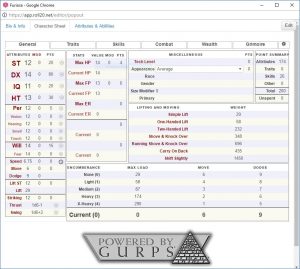
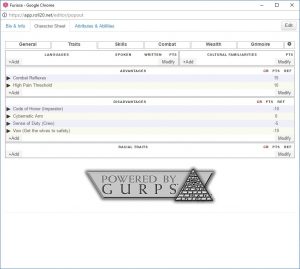
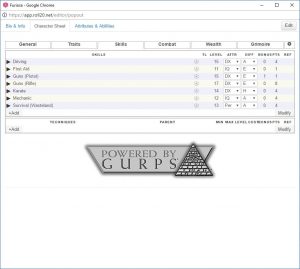
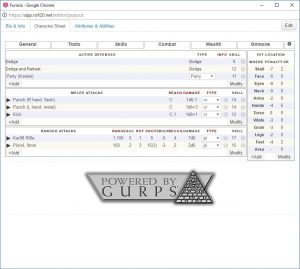
Notice all of those light gray d20 icons all over the sheet? Clicking any one of those will automatically roll 3d6 against the attached trait or skill, which is a huge time-saver. The most useful tab is probably Combat, since it gives you instant access to all of your attacks and defenses on one page. For example, here is the result of making two clicks on Furiosa’s Combat tab.
Nice, right?!
In addition to the character sheet, I created a few rollable GURPS tables for the game: Random Hit Location, Critical Hit, and Critical Miss (these aren’t exactly “Rules as Written,” they’re the streamlined versions I use for convention one-shots). The bottom of this page shows you how to correctly add ‘weights’ to table entries to mirror a 3d6 dice distribution.
So, for example, rolling on the Hit Location and Critical Hit tables yields this.
Overall, I’m finding Roll20 to be very similar to GURPS in one aspect: at the beginning there is some prep that needs to be done, but once that’s in place, everything in play just chugs along.
Naturally, I’ll follow up on this once the game has actually been run, but I feel like the prep I’ve done should go a long way towards making things run smoothly, and it wasn’t difficult at all. Fingers still crossed!
Update: While poking around YouTube, I came across a long Roll20 actual play posted by a group whose GM and players are clearly very familiar with GURPS, thought you all might find it interesting. In particular, I enjoyed this fight against some kind of bone-armored dire bear. Enjoy!
If you enjoyed this post and others like it, might you consider the Game Geekery Patreon?
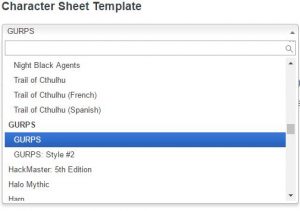
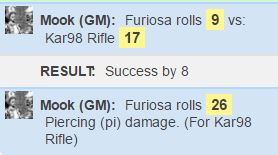
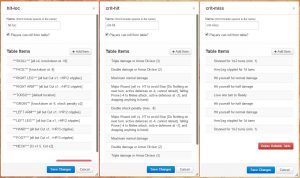
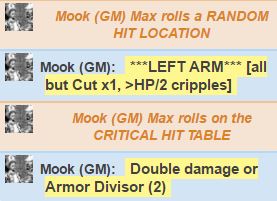
Leave a Reply