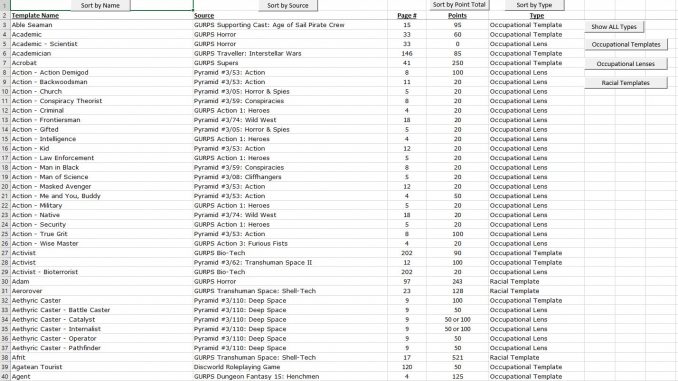
Happy GURPSDay, all!
Just a quick note to let you know I have again updated the Templates Spreadsheet, bringing it current to today, 9/27/2018. All joy-joy feelings to Imion on the forums for creating and maintaining the list!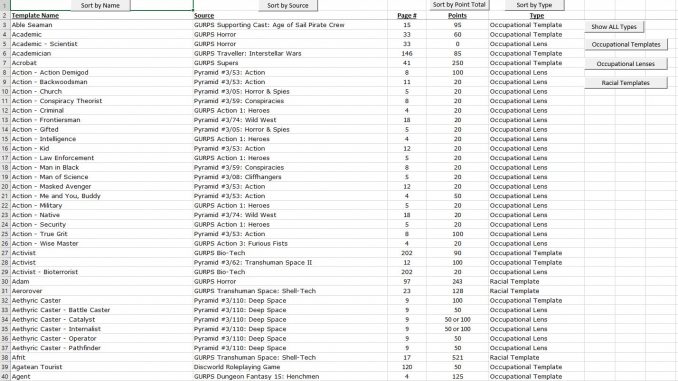
Templates Spreadsheet | Downloads: 6,586 | Size: 105.2 KB
If you’re not familiar with the Templates Spreadsheet, it’s a list detailing every official GURPS Occupational Template, Occupational Lens, and Racial Template released to date, along with book, page number, and character point cost. Imion updates it frequently as new templates are added. For my own purposes, I undertook the task of reformatting the list to a spreadsheet (Excel, .xlsm), so now one can, say, only show all the Racial Templates, or sort according to the book the templates/lenses are in, or whatever. If you don’t want to enable macros, you can do this yourself with various “Sorts” and “Filters,” otherwise the embedded buttons will do it for you.
Hope you find it useful! Please let me know if you see any errors.
If you enjoyed this post and others like it, might you consider the Game Geekery Patreon?
My spreadsheet reader labels the macros as viruses and disables them
Hiya henchman,
This is probably a much longer reply than you’re looking for, but I take computer security and viruses seriously (as I hope others do) and wanted to respond.
TLDR: The spreadsheet macros are completely harmless, but the spreadsheet itself still works just fine if you prefer to keep macros disabled.
I’m curious what spreadsheet reader you’re using that “labels the macros as viruses”?
When opened in Excel 365, I see:
“Protected View
Be careful — files from the Internet can contain viruses. Unless you need to edit, it’s safer to stay in Protected View. [Enable Editing]”
It isn’t saying the spreadsheet macros ARE viruses, it’s saying that *anything* you download from the Internet to your machine COULD contain viruses, all of which is very true.
If I click to enable editing, I see:
“Security Warning
Macros have been disabled. [Enable Content]”
And then, one more window, if I click ‘Macros have been disabled’ for more details, I see:
“Active content might contain viruses and other security hazards. The following content has been disabled: Macros. You should enable content only if you trust the contents of the file.”
Again, all of which is totally true, but only reminds you that the possibility exists, not that these, specific, macros are malicious.
Having said all that to address any possible concerns about the spreadsheet, please also note in the above blog post, “If you don’t want to enable macros, you can do this yourself with various ‘Sorts’ and ‘Filters,’ otherwise the embedded buttons will do it for you.”
If your reader is giving messages explicitly saying a virus was found (I’ve rescanned the download file and didn’t find anything), I’d very much like to know that!
Thanks — with or without buttons, I hope you find some use in the spreadsheet.